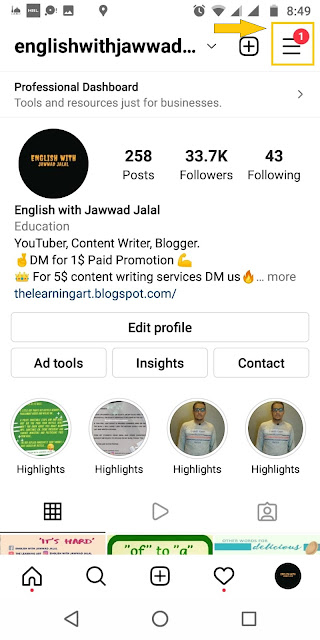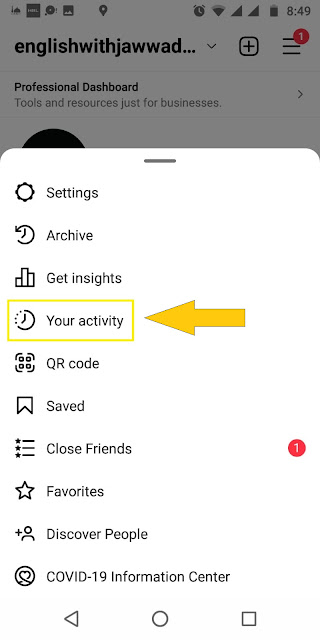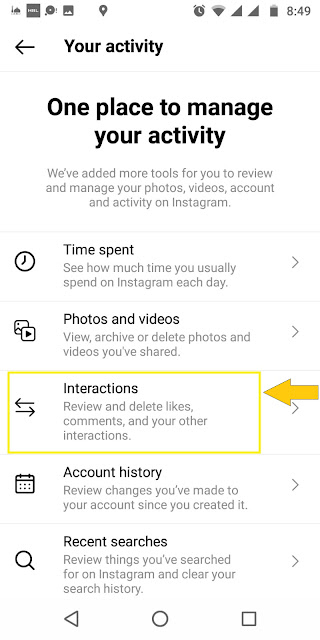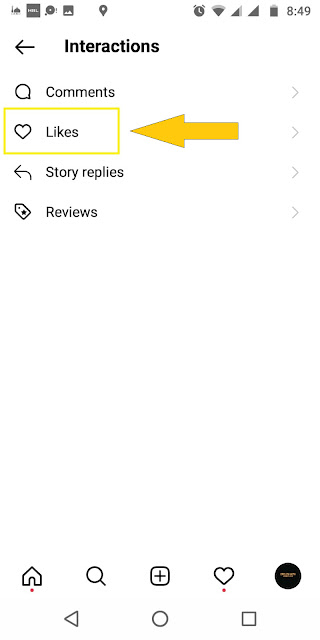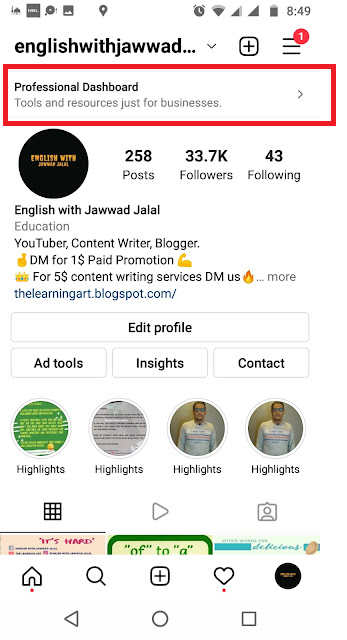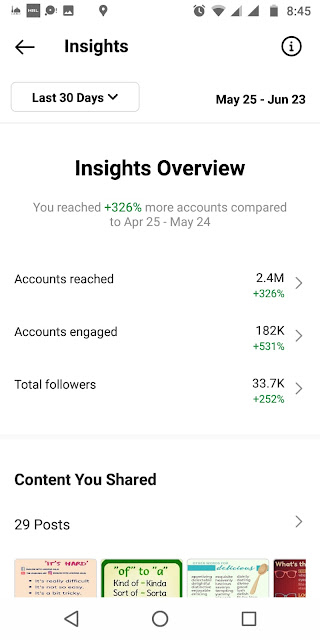This is a world of technology; this is a world of social media.
When one talks about social media how could he not include Instagram in his
list?
Instagram
is a picture-sharing platform where users share their routines,
activities, and picnic & party pictures to let their friends and family know of their daily/weekly/monthly activities.
Instagram is one of the most popular social media platforms which people love to use. In 2022, around 1.28 billion users use Instagram from around the world, which is expected to rise by 1.44 billion by 2025 which is a huge number.
Instagram
is only available for individual users but is also really helpful for business
persons. Instagram offers a quite unique account which is called a Business
Account of Instagram.
In
business accounts, there are a lot more options available for users. They can
deep dig into their insights to monitor their progress.
There
are millions of users in different parts of the world who are using Instagram
for promoting their products and services and selling them online and earning
revenue with online sales.
How to see liked posts on Instagram in 2022
- First of all open your account and click these three lines.
- Click 'Your activity'.
- Click on 'Interactions'.
- Click on 'Likes'.
Here you will see all your liked posts which you have liked over the period of time on Instagram in 2022.
Still, having problems? No issues, watch the same tutorial in this video!
Different Features of Instagram
Instagram
comes with different features and discussing all those features in a single
blog post seems impossible. So, we will discuss a few prominent features of
Instagram here in this post.
Since business accounts on Instagram have far more features, so we are going to discuss
here a few business accounts.
Professional Dashboard
Account Insights
Account Insights let users monitor the reach of their content in a specified period of time. It can further deep dig down by clicking the see all option for a detailed insight into a business account.
Insights Overview
When you further
dig down Account Insights for a detailed insight you see an option named
insights overview.
In this feature of Instagram's business account, you can monitor
things in detail like the reach of your content and how much is your engagement
rate out of your total reach.
If you want to further deep dig, you can see further details by clicking all these
three options for a thorough detailed insight.
How to increase followers on Instagram
This
is a million-dollar question asked by everyone how do increase the followers of
your Instagram.
So,
here are a few tips, by which we have grown up our Instagram and increased our
followers.
First
of all, consistency is the key. Now, this is a tip given to you by everyone but
I am going to give you this tip from a different angle.
Being
consistent will not going to increase your followers. Understand this with this
example.
If
you open a shop inside your home and no one knows about it can you expect any
sales from your shop despite you having a well-maintained and decorated shop?
So, the science behind
growing your Instagram account is hidden inside the fact that it will only grow
if people know about it.
Try promoting your posts
with Instagram ads. To receive a reward first you have to invest in that, firms
can be different.
Make your content engaging
and strong. See pages of your competitors how do they post on their pages and
what people are liking on their pages and try to follow that.
After when you have created
a few engaging posts, promote them with Instagram ads, people will give you a
high response rate because your post is engaging.
Set an every months budget
and spend a small amount on Instagram ads. By doing so you will see on a
certain stage that now you don't need to promote your page and that your page
now grows organically. It is million-dollar advice, no one going to give
you.
Thanks for reading this
article.
If you want to follow our page whose pictures are shared above, click English with Jawwad Jalal to follow.